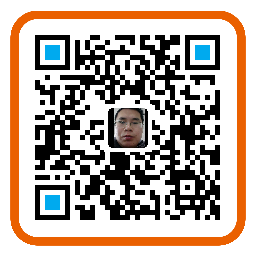May
8th,
2016
original post at hetaodie.github.io
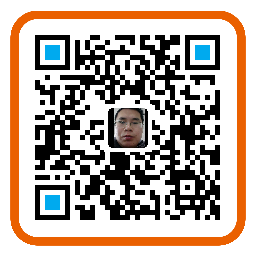
目录
UITextView 常用属性
// 初始化输入框并设置位置和大小
UITextView *textView = [[UITextView alloc] initWithFrame:CGRectMake(10, 10, 300, 180)];
// 设置预设文本
textView.text = @"";
// 设置文本字体
textView.font = [UIFont fontWithName:@"Arial" size:16.5f];
// 设置文本颜色
textView.textColor = [UIColor colorWithRed:51/255.0f green:51/255.0f blue:51/255.0f alpha:1.0f];
// 设置文本框背景颜色
textView.backgroundColor = [UIColor colorWithRed:254/255.0f green:254/255.0f blue:254/255.0f alpha:1.0f];
// 设置文本对齐方式
textView.textAlignment = NSTextAlignmentLeft;
// iOS7中文本对齐方式有以下几种:
// enum {
// NSTextAlignmentLeft = 0, 左对齐,默认
// NSTextAlignmentCenter = 1, 居中对齐
// NSTextAlignmentRight = 2, 右对齐
// NSTextAlignmentJustified = 3, 在一个段落的最后一行自然对齐
// NSTextAlignmentNatural = 4, 默认对齐方式
// } NSTextAlignment;
// 设置自动纠错方式
textView.autocorrectionType = UITextAutocorrectionTypeNo;
// 自动纠错方式有以下几种:
// enum {
// UITextAutocorrectionTypeDefault, 默认
// UITextAutocorrectionTypeNo, 不自动纠错
// UITextAutocorrectionTypeYes, 自动纠错
// } UITextAutocorrectionType;
// 设置自动大写方式
textView.autocapitalizationType = UITextAutocapitalizationTypeNone;
// 自动大写方式有以下几种:
// enum {
// UITextAutocapitalizationTypeNone, 不自动大写
// UITextAutocapitalizationTypeWords, 单词首字母大写
// UITextAutocapitalizationTypeSentences, 句子的首字母大写
// UITextAutocapitalizationTypeAllCharacters, 所有字母都大写
// } UITextAutocapitalizationType;
// 设置键盘的样式
textView.keyboardType = UIKeyboardTypeDefault;
// 键盘样式有以下几种:
// enum {
// UIKeyboardTypeDefault, 默认键盘,支持所有字符
// UIKeyboardTypeASCIICapable, 支持ASCII的默认键盘
// UIKeyboardTypeNumbersAndPunctuation, 标准电话键盘,支持+*#字符
// UIKeyboardTypeURL, 只支持URL字符的URL键盘,支持.com按钮
// UIKeyboardTypeNumberPad, 数字键盘
// UIKeyboardTypePhonePad, 电话键盘
// UIKeyboardTypeNamePhonePad, 支持输入人名的电话键盘
// UIKeyboardTypeEmailAddress, 电子邮件键盘
// UIKeyboardTypeDecimalPad, 有数字和小数点的数字键盘
// UIKeyboardTypeTwitter, 优化的键盘,方便输入@、#字符
// UIKeyboardTypeAlphabet = UIKeyboardTypeASCIICapable,
// } UIKeyboardType;
// 设置return键样式
textView.returnKeyType = UIReturnKeyDefault;
// return键有以下几种样式:
// enum {
// UIReturnKeyDefault, 默认,灰色按钮,标有Return
// UIReturnKeyGo, 标有Go的蓝色按钮
// UIReturnKeyGoogle, 标有Google的蓝色按钮,用于搜索
// UIReturnKeyJoin, 标有Join的蓝色按钮
// UIReturnKeyNext, 标有Next的蓝色按钮
// UIReturnKeyRoute, 标有Route的蓝色按钮
// UIReturnKeySearch, 标有Search的蓝色按钮
// UIReturnKeySend, 标有Send的蓝色按钮
// UIReturnKeyYahoo, 标有Yahoo的蓝色按钮
// UIReturnKeyYahoo, 标有Yahoo的蓝色按钮
// UIReturnKeyEmergencyCall, 紧急呼叫按钮
// } UIReturnKeyType;
textview.dataDetectorTypes = UIDataDetectorTypeAll; //显示数据类型的连接模式(如电话号码、网址、地址等)
// 设置是否可以拖动
textView.scrollEnabled = YES;
// 设置代理
textView.delegate = self;
textView.editable = NO; // 设置textView是否可以编辑
textView.selectable = NO; //设置textView是否可以进行选择,是否显示编辑menu
textView.selectedRange = NSRangeMake(0,10); // 用来设置选择的范围
//用来设置滚动到那个位置
- (void)scrollRangeToVisible:(NSRange)range;UITextView的代理方法
//将要开始编辑
- (BOOL)textViewShouldBeginEditing:(UITextView *)textView;
//将要结束编辑
- (BOOL)textViewShouldEndEditing:(UITextView *)textView;
//开始编辑
- (void)textViewDidBeginEditing:(UITextView *)textView;
//结束编辑
- (void)textViewDidEndEditing:(UITextView *)textView;
//内容将要发生改变编辑
- (BOOL)textView:(UITextView *)textView shouldChangeTextInRange:(NSRange)range replacementText:(NSString *)text;
//内容发生改变编辑
- (void)textViewDidChange:(UITextView *)textView;
//焦点发生改变
- (void)textViewDidChangeSelection:(UITextView *)textView;UITextView通知
UIKIT_EXTERN NSString * const UITextViewTextDidBeginEditingNotification; //文本开始编辑通知
UIKIT_EXTERN NSString * const UITextViewTextDidChangeNotification; //文本已经改变通知
UIKIT_EXTERN NSString * const UITextViewTextDidEndEditingNotification; //文本结束编辑通知点击去github下载TextViewDemo
如果觉得我的文章对您有用,请随意打赏。您的支持将鼓励我继续创作!